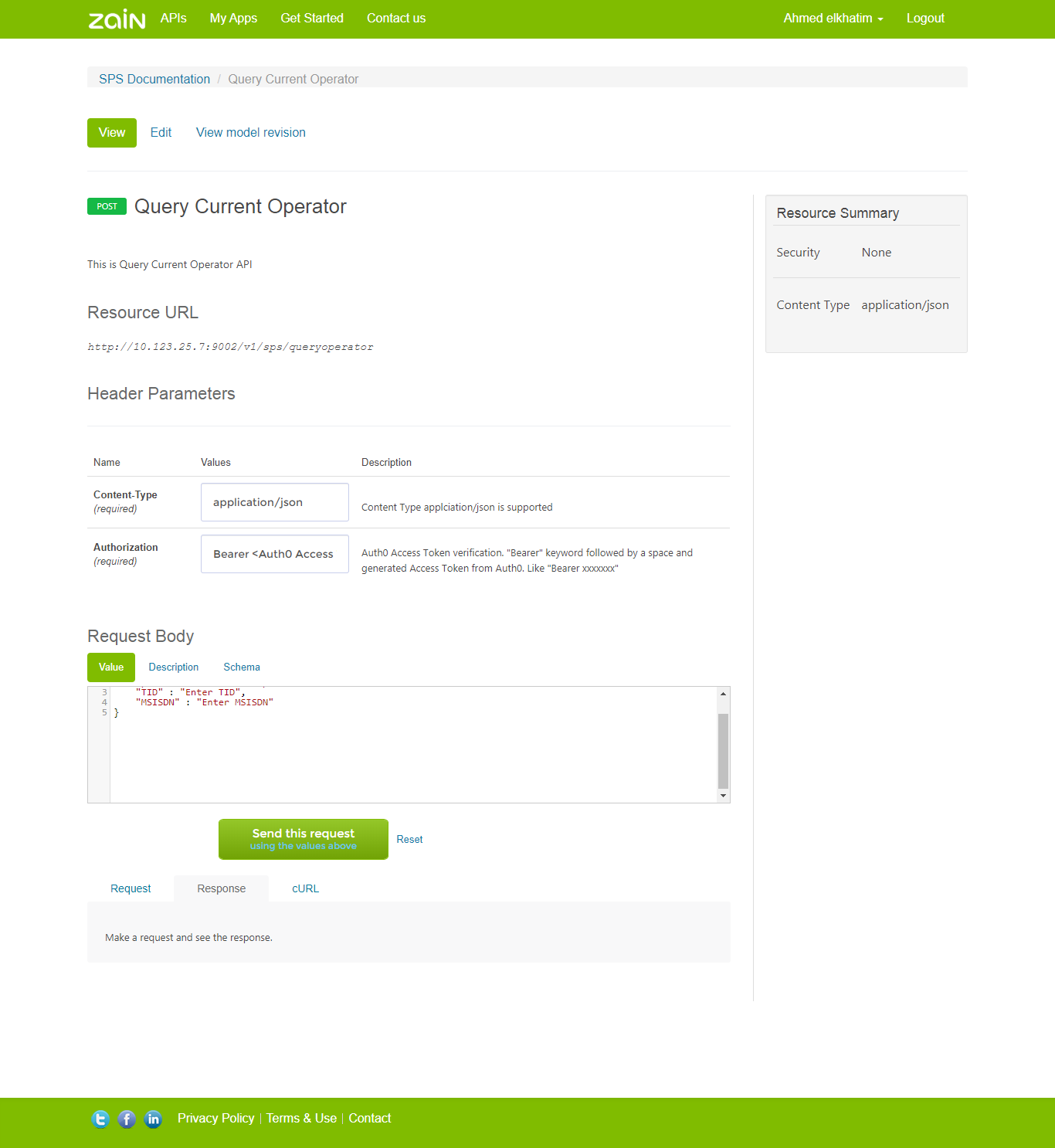Registration
Get on-board and start using Zain APIs.
- On successful registration a confirmation email will be generated and sent to your given email lD.
- On successful validation, set password for you developer account.
- After password setting, developer portal will automatically log you into the system
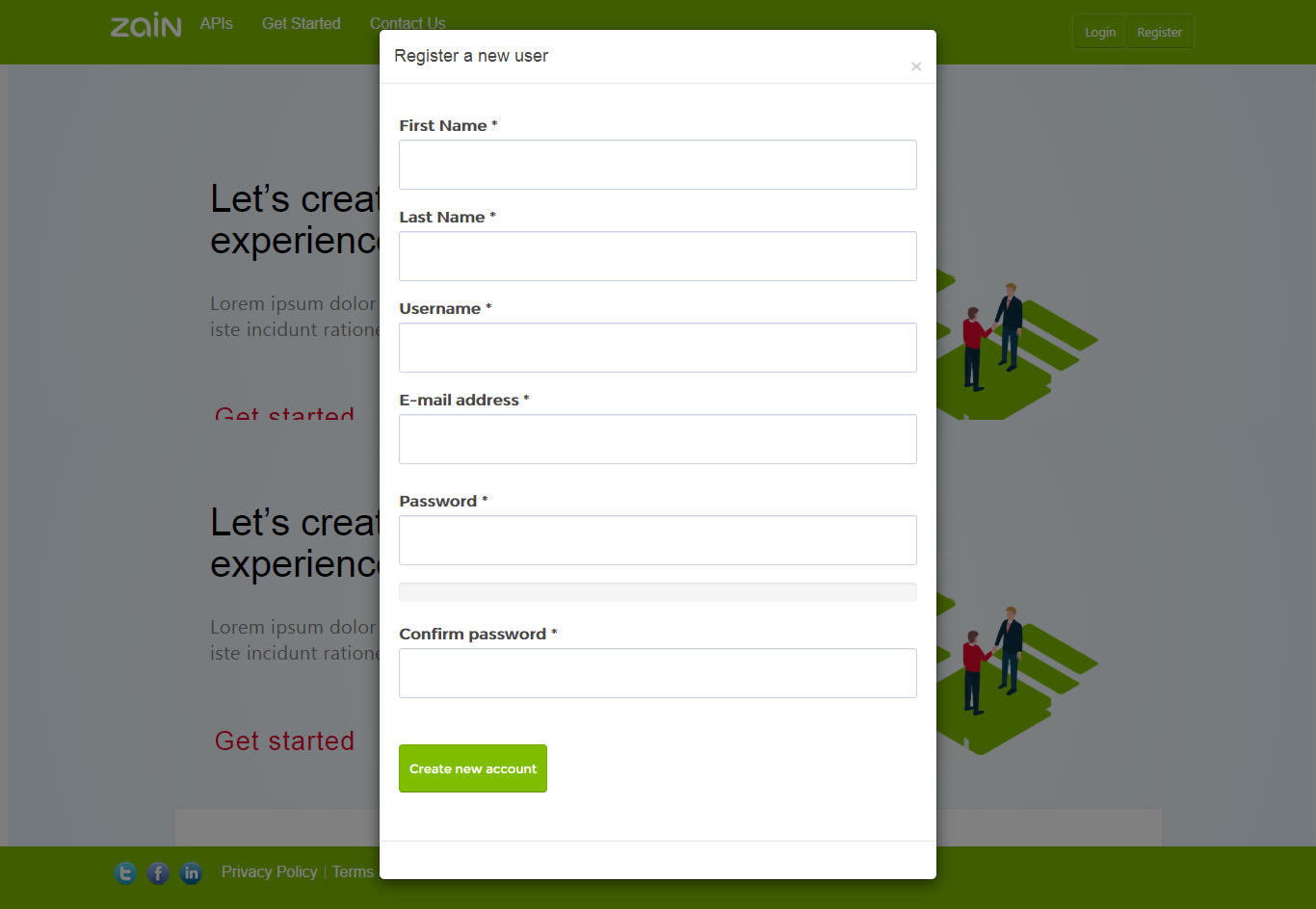
Login
- Log-in and start building your next best product.
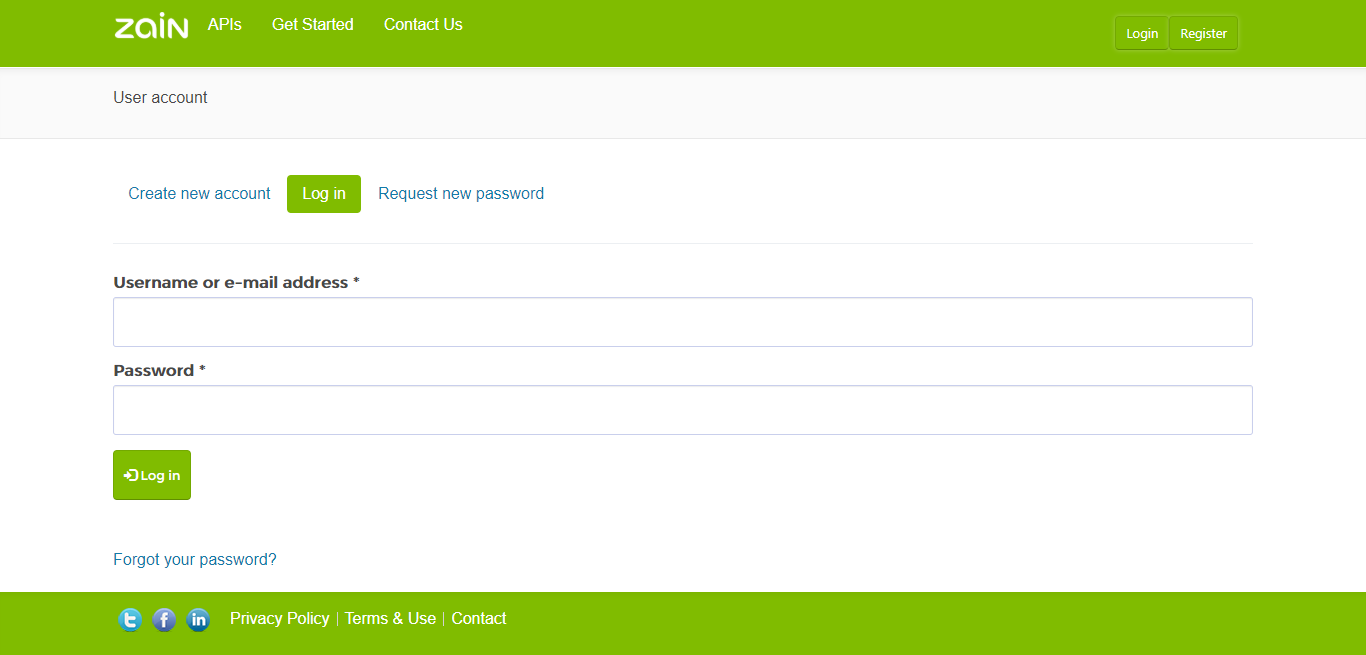
Forgot Password
- To reset password, system will send an email to registered email ID.
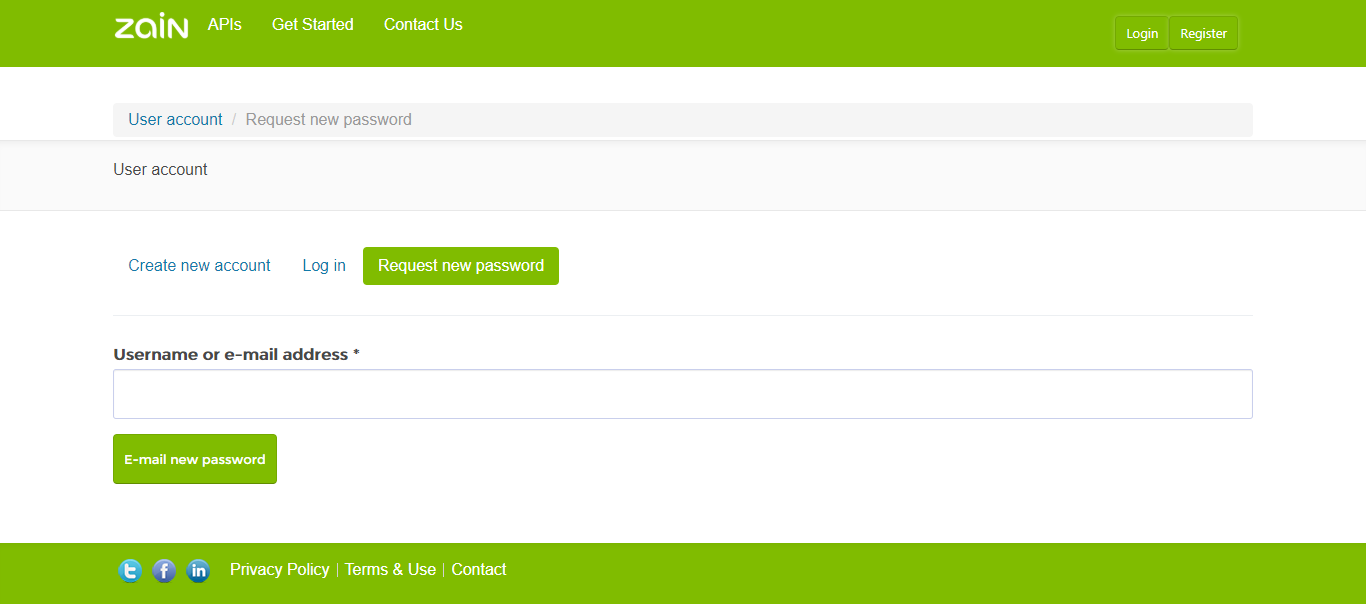
My Apps
- To start using the Zain openAPIs, you need to go the "My Apps Gateway" section.
- Create a Sandbox App.
- After creation of an App, the portal will provide you the credentials to use the Sandbox APIs.
- Upon successful testing of App in Sandbox, you can create a final production App and request for production API URLs.
- With the final production App uploaded, a request will be sent to the Zain administrator for approval.
- User will receive the app credentials once approved by the administrator.
- These URLs will be directly emailed to his email account.
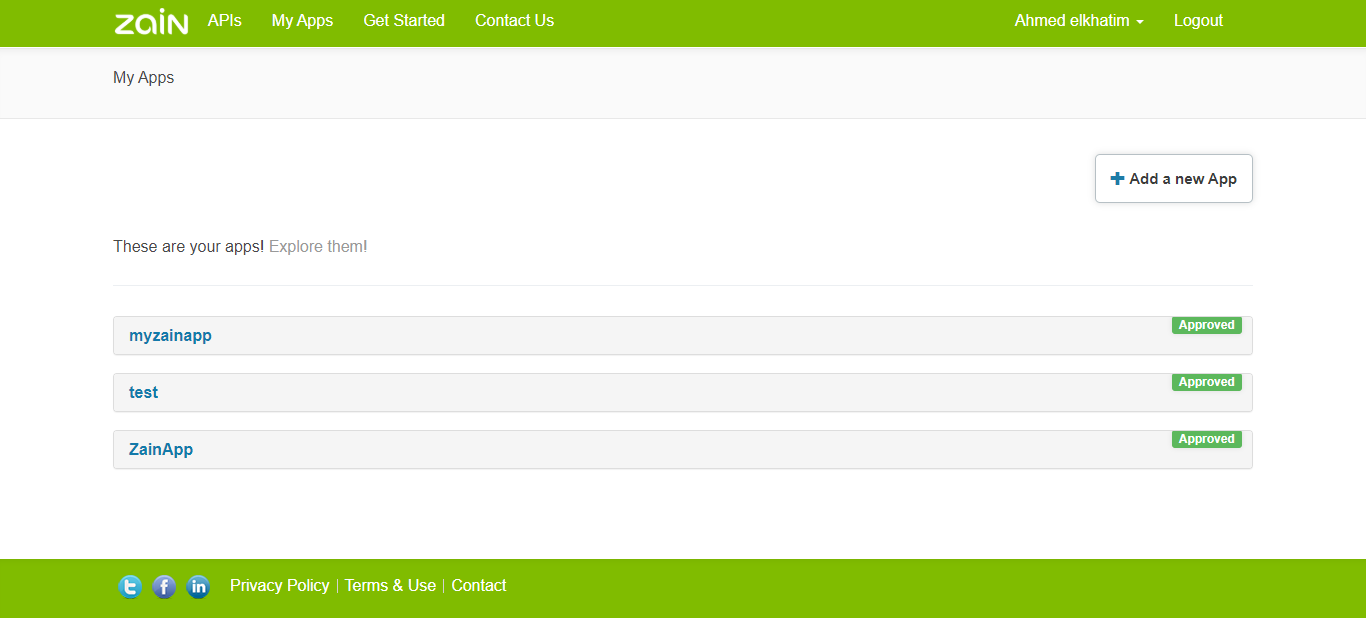
Try-out Yourself
- Before testing an API use the authentication API to get the access token and enter the access token after Bearer (as shown in figure).
- You can see the API in action! Review & even edit the API call to match your desired testing parameters.
- The documentation page has the Try-out Yourself section for you to test the API live on the portal. Before testing an API use the authentication API to get the access token and enter the access token after Bearer (as shown in figure).